In today's digital age, our PCs are integral to both our work and personal lives. They handle countless tasks, from running essential software to storing important files. However, over time, these machines can become cluttered, slow, and prone to errors. One effective solution to this problem is to reset your PC annually. This practice can speed up your computer, and improve performance and security. In this blog, we'll explore the importance of resetting your PC, the benefits it offers, the risks associated with DIY resets, and the recommended frequency for performing this task.
What Does Resetting Your PC Mean?
Resetting your PC involves restoring your computer's operating system to its original state, as it was when you first bought it. This process removes all installed programs, files, and settings, essentially giving you a clean slate. It's like starting fresh with a new computer, free from the clutter and issues that may have accumulated over time. Resetting can be done using built-in tools in the operating system, such as the "Reset this PC" feature in Windows.
Three Key Benefits of Resetting Your PC Annually
1. Creating Order and Freeing Up Storage Space.
Over a year, we tend to accumulate a significant amount of data on our PCs, including programs, files, and temporary data. Many of these items are no longer needed but remain on the system, taking up valuable storage space and potentially slowing down your PC. An annual reset helps you clean up your digital life, removing old and unnecessary files and programs.
This process not only frees up storage space but also ensures a more organized and efficient system. By backing up essential files before resetting, you can keep the important data while discarding the clutter. The result is a tidier system that runs more smoothly, with faster access to the files and programs you use.
2. Eliminating Errors and Malware.
Software bugs and malware can infiltrate your PC over time too, causing performance issues and potential security risks. Even with regular antivirus scans and updates, some issues may persist. A system reset can address many of these problems by restoring your operating system.
This process removes faulty drivers, corrupted system files, and potentially harmful programs that could jeopardize your system's integrity. In some cases, a complete reinstallation via a USB stick with the Windows installation may be necessary to ensure all problems are resolved. However, by keeping your antivirus software updated and being cautious about what you click on online, such drastic measures are rare.
3. Performance Boost for Older Systems.
As your PC ages, it tends to slow down due to the accumulation of programs, background processes, and residual data from uninstalled software. Resetting your PC and reinstalling only the necessary programs can significantly improve performance. This reduction in background processes and unnecessary files can lead to faster boot times, quicker program launches, and smoother overall operations.
For older systems, an annual reset can extend the computer's useful life, providing a much-needed performance boost. This can make a noticeable difference in your daily tasks, whether you're working, gaming, or simply browsing the web.
The Risks of DIY PC Resets
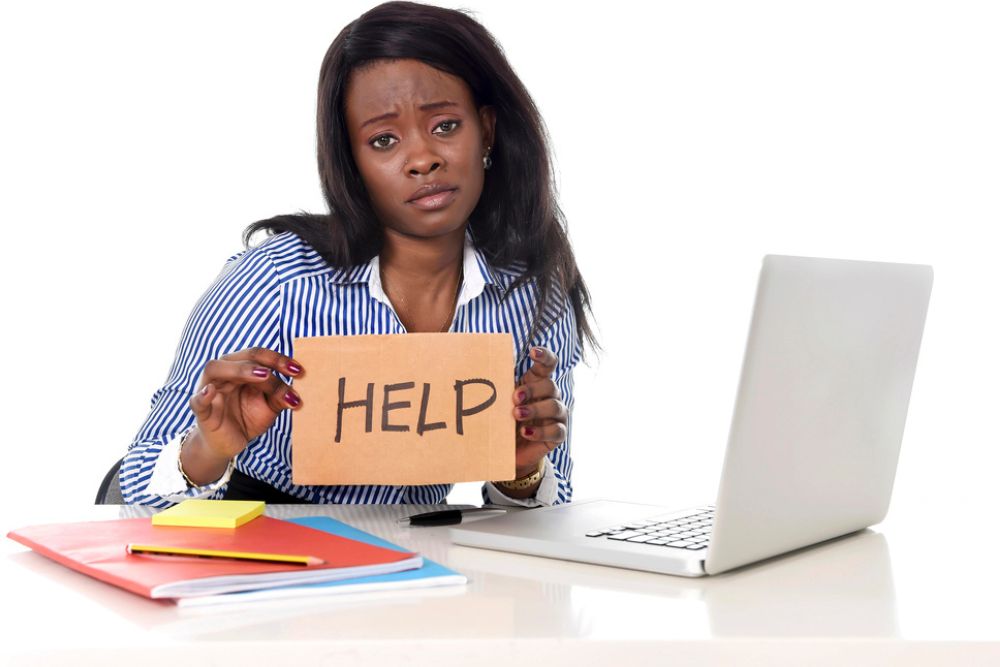 Although resetting your PC offers numerous benefits, it's important to recognize the risks associated with attempting this process on your own. If you are interested in doing a PC reset, contact RB’s Computer Service today at 763-441-3884 or email us at help@rbsmn.com. We’d love to help. DIY PC resets can be risky for several reasons:
Although resetting your PC offers numerous benefits, it's important to recognize the risks associated with attempting this process on your own. If you are interested in doing a PC reset, contact RB’s Computer Service today at 763-441-3884 or email us at help@rbsmn.com. We’d love to help. DIY PC resets can be risky for several reasons:
1. Data Loss.
One of the biggest risks of resetting your PC is the potential loss of important data. If you fail to properly back up your files before starting the reset process, you could lose documents, photos, and other critical information. Ensuring that all your data is securely backed up is crucial before undertaking a reset.
2. Software Reinstallation Challenges.
After resetting your PC, you'll need to reinstall all your software. This can be time-consuming and sometimes challenging, especially if you no longer have the installation files or license keys for certain programs. Additionally, configuring software settings to your preferences can be a tedious task.
3. Technical Errors.
DIY resets can sometimes result in technical errors or incomplete installations. If the reset process is interrupted or not performed correctly, it could leave your system in an unstable state, requiring further troubleshooting or professional assistance.
4. Security Risks.
Improperly resetting your PC can also expose you to security risks. If the reset is not done thoroughly, remnants of old programs or malware could remain on your system, potentially compromising your security.
How Often Should You Reset Your PC?
It's important to strike a balance between maintaining your system's performance and avoiding unnecessary disruption. For most users, resetting their PC once a year is a good rule of thumb. This annual reset helps keep the system running smoothly, and free from clutter and potential errors.
However, if you use your PC heavily for demanding tasks, such as gaming or professional work, you might consider resetting it more frequently, perhaps every six months.
Need Help? Contact RB's Computer Service
 If you're not comfortable performing a PC reset yourself or encounter any issues during the process, it's always best to get professional help. Resetting a PC can be a complex task, and a professional can ensure that it's done correctly and safely. RB's Computer Service is your local expert for PC resets and other computer-related issues. You can reach us at 763-441-3884 or email us at help@rbsmn.com.
If you're not comfortable performing a PC reset yourself or encounter any issues during the process, it's always best to get professional help. Resetting a PC can be a complex task, and a professional can ensure that it's done correctly and safely. RB's Computer Service is your local expert for PC resets and other computer-related issues. You can reach us at 763-441-3884 or email us at help@rbsmn.com.
Bottom Line
Resetting your PC every year is a proactive measure to maintain its performance, security, and efficiency. By creating order, eliminating errors, and boosting performance, an annual reset ensures that your computer continues to serve you well. However, it's essential to recognize the risks of DIY resets and seek professional help if needed. If you are interested in doing a PC reset, contact RB’s Computer Service today at 763-441-3884 or email us at help@rbsmn.com. In addition to PC resets, RB’s Computer Service offers ransomware protection and managed IT services, and we can help with installing, upgrading to, or troubleshooting Windows 10 & 11.
References
https://lifehacker.com/tech/reset-your-pc-for-a-fresh-start-this-year
https://www.pcworld.com/article/2354780/why-you-should-reset-your-windows-pc-once-a-year.html
https://www.wired.com/story/how-to-factory-reset-mac-windows-chromebook/
