Recently, there have been a lot of news reports about AI. On top of that, at RB’s Computer Service, we have had several customers inquire about using some new AI features in Windows 11. This month’s blog seemed like an ideal time to write about what AI is and how Windows 11 users can use it. To start off, on September 26th, Microsoft announced Windows Copilot. Windows Copilot will integrate a number of AI abilities as a part of Windows 11 free  updates. According to Microsoft, Copilot in Windows 11 enables users to create faster, and complete tasks with ease and lessens one’s cognitive load, making once complicated tasks simple. Copilot is integrated seamlessly on the Windows taskbar or with the Win+C keyboard shortcut. As a result, you can use Windows Copilot alongside all your apps, on all screen sizes at work, school, or at home. Unlike other routine Windows updates over the years, the integration of AI into Windows and our daily lives seems to be a moment in history at least as transformative as when Apple launched the first iPhone and iPad. For some people, integrating AI into anything is at best unethical and for others completely taboo for a variety of reasons. This blog post is not going to dive into the AI debate on these questions. Rather, this blog is for those who know very little about AI and are also Windows 11 users. To that end, in this blog, we’ll first explore what AI is and then highlight some of the new Windows 11 features using it. As always, if you need help integrating these features into how you want to use Windows 11, don’t hesitate to contact RB’s Computer Service.
updates. According to Microsoft, Copilot in Windows 11 enables users to create faster, and complete tasks with ease and lessens one’s cognitive load, making once complicated tasks simple. Copilot is integrated seamlessly on the Windows taskbar or with the Win+C keyboard shortcut. As a result, you can use Windows Copilot alongside all your apps, on all screen sizes at work, school, or at home. Unlike other routine Windows updates over the years, the integration of AI into Windows and our daily lives seems to be a moment in history at least as transformative as when Apple launched the first iPhone and iPad. For some people, integrating AI into anything is at best unethical and for others completely taboo for a variety of reasons. This blog post is not going to dive into the AI debate on these questions. Rather, this blog is for those who know very little about AI and are also Windows 11 users. To that end, in this blog, we’ll first explore what AI is and then highlight some of the new Windows 11 features using it. As always, if you need help integrating these features into how you want to use Windows 11, don’t hesitate to contact RB’s Computer Service.
What is AI?
Artificial Intelligence (AI) is a transformative field in computer science that focuses on creating systems and machines capable of performing tasks that typically require human intelligence. AI aims to enable computers to mimic human-like cognitive functions such as learning, reasoning, problem-solving, understanding natural language, and perceiving their environment. AI has evolved significantly over the years and has found applications in various domains, revolutionizing industries, and changing the way we live and work, including how we can use Windows 11.
How AI is Being Used in Health Care, the Classroom, and the Office?
The are numerous ways AI is being integrated into health care, the classroom, and the office, and potentially infinite ways down the road. However, to help my blog readers get a taste of real-life AI applications in these areas, I’ll highlight three of them below:
• Health Care
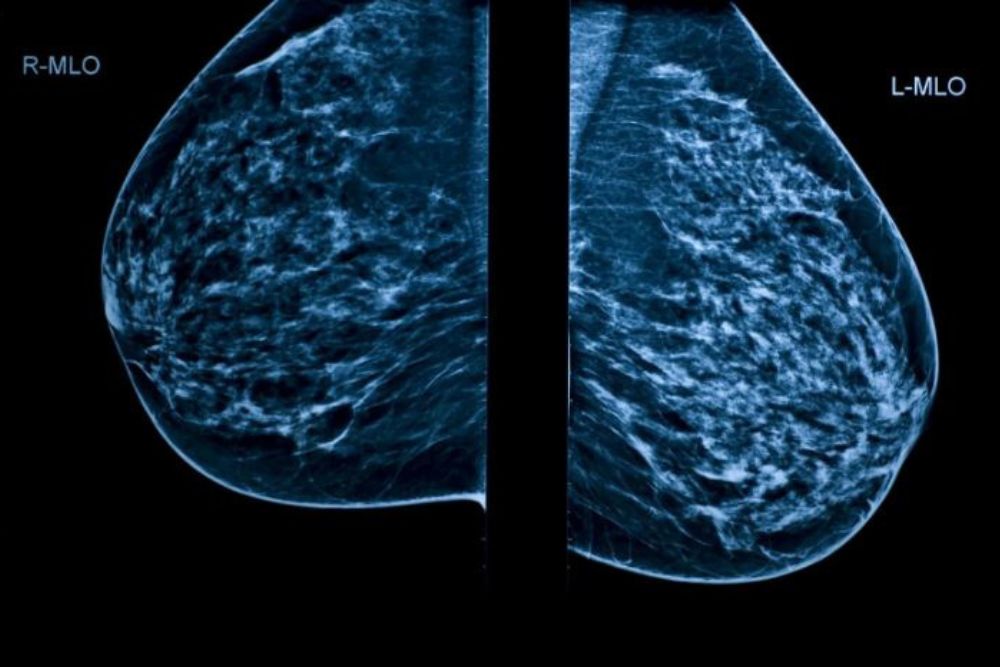 AI is being used to detect diseases, such as cancer, more accurately and in their early stages. According to the American Cancer Society, a high proportion of mammograms yield false results, leading to 1 in 2 healthy women being told they have cancer. The use of AI is enabling the review and translation of mammograms 30 times faster with 99% accuracy, reducing the need for unnecessary biopsies.
AI is being used to detect diseases, such as cancer, more accurately and in their early stages. According to the American Cancer Society, a high proportion of mammograms yield false results, leading to 1 in 2 healthy women being told they have cancer. The use of AI is enabling the review and translation of mammograms 30 times faster with 99% accuracy, reducing the need for unnecessary biopsies.
• Classroom
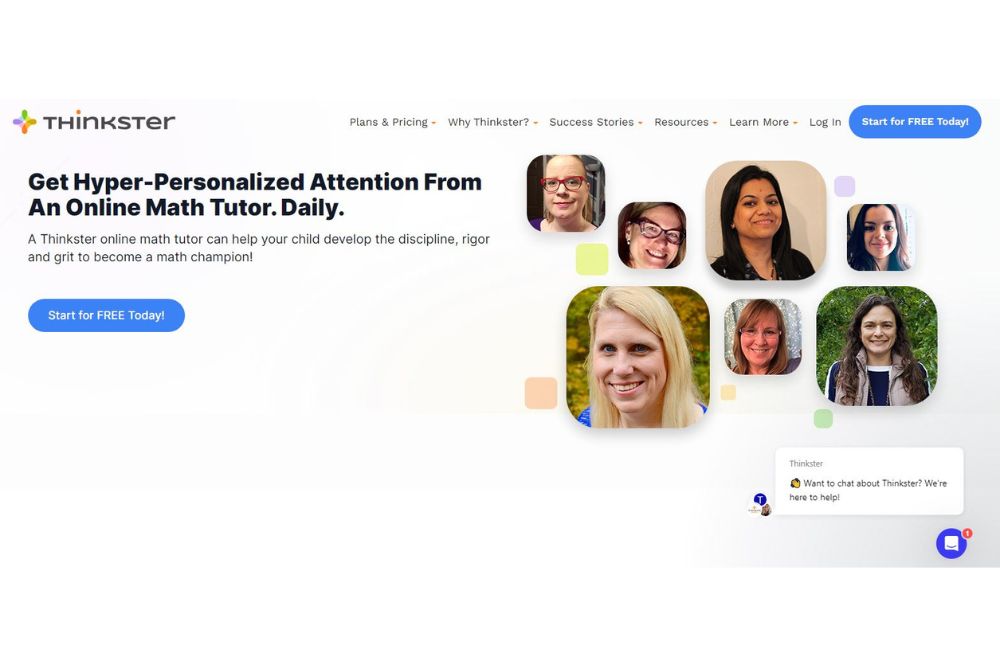 AI is being used in apps and websites for personalized learning. For example, say a student excels in reading but struggles with math, the AI can recommend tailored resources and exercises to address their weaknesses. Classroom apps with AI can help students with basic and advanced skills by assessing their present skill level and creating a guided instructional experience that helps them become proficient. Check out this Math App, Thinkster Math.
AI is being used in apps and websites for personalized learning. For example, say a student excels in reading but struggles with math, the AI can recommend tailored resources and exercises to address their weaknesses. Classroom apps with AI can help students with basic and advanced skills by assessing their present skill level and creating a guided instructional experience that helps them become proficient. Check out this Math App, Thinkster Math.
• Office
 Most people have had experience with customer service chatbots, a computer program designed to simulate conversations with human users, like on websites or in an app. Companies use them not only for customer service inquiries, but also for order processing and tracking, lead generation, and other marketing efforts. AI-driven chatbots free up human labor for more dynamic and revenue-generating tasks (like sales), without sacrificing customer experience in the process.
Most people have had experience with customer service chatbots, a computer program designed to simulate conversations with human users, like on websites or in an app. Companies use them not only for customer service inquiries, but also for order processing and tracking, lead generation, and other marketing efforts. AI-driven chatbots free up human labor for more dynamic and revenue-generating tasks (like sales), without sacrificing customer experience in the process.
4 VERY USEFUL New Features for Windows Copilot/Windows 11
Microsoft listed over 150 new features for Windows 11 with Copilot. But as PC Magazine noted, “these new Windows 11 features will trickle out to Windows PCs over the next few months.” Nevertheless, I’ll highlight four that caught my attention below.
• Passkeys: Are you still forgetting passwords and resetting them? Is password security important to you? Microsoft wants to replace actual passwords with biometric identification via passkeys in Windows Hello, and passkeys are the way of managing those sites.
• Voice Access: You will be able to navigate more with your voice within Windows. For example, you can use your voice to “log in to your PC” by narrating a PIN.
• Microsoft Paint: Paint will be able to perform AI-driven background removal, Photoshop-like layers, and a new feature: Paint Cocreator. Paint Cocreator will add generative AI art capabilities to Paint, much like Bing Image Creator does. A new “Cocreator” button appears on the toolbar.
• Microsoft Photos is adding background blurring and enhanced search, such as by scenes of a “beach” or “snow.” The Photos app automatically finds the background in the photo, and with a single click, instantly highlights your subject and blurs out the background. Plus, if you have forgotten a photo file name, for OneDrive accounts, you can now quickly find the photo you’re looking for based on the content of the photo or based on the location where they were taken.
Microsoft 365 Copilot for Office Documents
Coming November 1st, Microsoft 365 Copilot for Office could prove to be a welcome game changer for office environments. The expectation is to train AI for Office to help manage all your organization's data, to do everything from writing emails and attending your meetings to preparing PowerPoint presentations and putting together a spreadsheet.
Bottom Line
 The integration of AI into Windows and our daily lives seems to be a moment in history at least as transformative as when Apple launched the first iPhone and iPad. Recently, Microsoft listed over 150 new features for Windows 11 using AI. If you need help taking advantage of these new features, please don’t hesitate to contact RB’s Computer Service today via email at help@rbsmn.com or call us at 763-441-3884 for a no-obligation consultation. In addition to Windows 11 upgrades and selling fast and durable previously owned commercial-grade laptops, RB’s Computer Service offers very affordable Managed IT Service Agreements to ensure your computers and computer networks work securely, and smoothly and do what you need them to do. We sell the best commercial-grade firewall routers, best laptop computers, best desktop computers, business computers, computer parts, and computer monitors. For iPhone, smartphone repair, and tablet repairs, do not hesitate to contact us.
The integration of AI into Windows and our daily lives seems to be a moment in history at least as transformative as when Apple launched the first iPhone and iPad. Recently, Microsoft listed over 150 new features for Windows 11 using AI. If you need help taking advantage of these new features, please don’t hesitate to contact RB’s Computer Service today via email at help@rbsmn.com or call us at 763-441-3884 for a no-obligation consultation. In addition to Windows 11 upgrades and selling fast and durable previously owned commercial-grade laptops, RB’s Computer Service offers very affordable Managed IT Service Agreements to ensure your computers and computer networks work securely, and smoothly and do what you need them to do. We sell the best commercial-grade firewall routers, best laptop computers, best desktop computers, business computers, computer parts, and computer monitors. For iPhone, smartphone repair, and tablet repairs, do not hesitate to contact us.
References
Most Windows 11 users will have to wait for their AI Copilot.
https://www.pcworld.com/article/2080007/most-windows-users-will-have-to-wait-for-copilot.html
Announcing Microsoft Copilot, your everyday AI companion.
https://blogs.microsoft.com/blog/2023/09/21/announcing-microsoft-copilot-your-everyday-ai-companion/
Microsoft Paint’s new Cocreator helps you create fantastical AI art.
The AI future of Windows is here.
https://www.computerworld.com/article/3707254/microsoft-windows-ai-future.html
Thinkster Math App
https://hellothinkster.com/online-math-tutor.html
AI in the workplace: 12 ways workplace AI can improve the office
https://www.officespacesoftware.com/blog/ai-in-the-workplace-ai/
43 Examples of Artificial Intelligence in Education
https://onlinedegrees.sandiego.edu/artificial-intelligence-education/
This AI software can tell if you're at risk from cancer before symptoms appear
