 To save our personal and business files, cloud storage has become mainstream. But what happens when your cloud storage goes down? It’s a good question. Most people assume their cloud storage provider has a plan, and most do, but the level of backup has a broad spectrum of protection depending on your service plan. For personal cloud storage, like storing and backing up pictures from your summer vacation, a backup is of minor importance. On the other hand, for essential business data, you might want to think seriously about backing up your cloud storage (Linda C. Brinson, howstuffworks, Do I need to back up files that are already in cloud storage?, June 2019, https://computer.howstuffworks.com/backup-cloud-storage.htm). A couple of options for this include online cloud backup services, network attached storage (NAS) devices or both. RB’s Computer Service can help you determine and implement the best fit for your essential data.
To save our personal and business files, cloud storage has become mainstream. But what happens when your cloud storage goes down? It’s a good question. Most people assume their cloud storage provider has a plan, and most do, but the level of backup has a broad spectrum of protection depending on your service plan. For personal cloud storage, like storing and backing up pictures from your summer vacation, a backup is of minor importance. On the other hand, for essential business data, you might want to think seriously about backing up your cloud storage (Linda C. Brinson, howstuffworks, Do I need to back up files that are already in cloud storage?, June 2019, https://computer.howstuffworks.com/backup-cloud-storage.htm). A couple of options for this include online cloud backup services, network attached storage (NAS) devices or both. RB’s Computer Service can help you determine and implement the best fit for your essential data.
What can go wrong sometimes does
 Many businesses buy cloud storage because it is an initial line of defense for a catastrophe such as an office fire, a flood, or worse an earthquake. Cloud storage centers have servers with your data and are located all over the world. Just like your office, these same cloud storage centers can experience a catastrophe too. Moreover, data often gets “lost in the cloud because of human error or sabotage (Linda C. Brinson, howstuffworks, Do I need to back up files that are already in cloud storage?, June 2019, https://computer.howstuffworks.com/backup-cloud-storage.htm). For example, Ransomware is not going away. I have written about a local Elk River health care provider that got “locked out” of their network by a hacker. A backup would have alleviated several issues that resulted from it. RB’s Computer Service always recommends backups for essential data. Every month, we run into and help a local business that lost access to their data, which could have been less difficult to troubleshoot with a backup.
Many businesses buy cloud storage because it is an initial line of defense for a catastrophe such as an office fire, a flood, or worse an earthquake. Cloud storage centers have servers with your data and are located all over the world. Just like your office, these same cloud storage centers can experience a catastrophe too. Moreover, data often gets “lost in the cloud because of human error or sabotage (Linda C. Brinson, howstuffworks, Do I need to back up files that are already in cloud storage?, June 2019, https://computer.howstuffworks.com/backup-cloud-storage.htm). For example, Ransomware is not going away. I have written about a local Elk River health care provider that got “locked out” of their network by a hacker. A backup would have alleviated several issues that resulted from it. RB’s Computer Service always recommends backups for essential data. Every month, we run into and help a local business that lost access to their data, which could have been less difficult to troubleshoot with a backup.
Cloud backup solutions
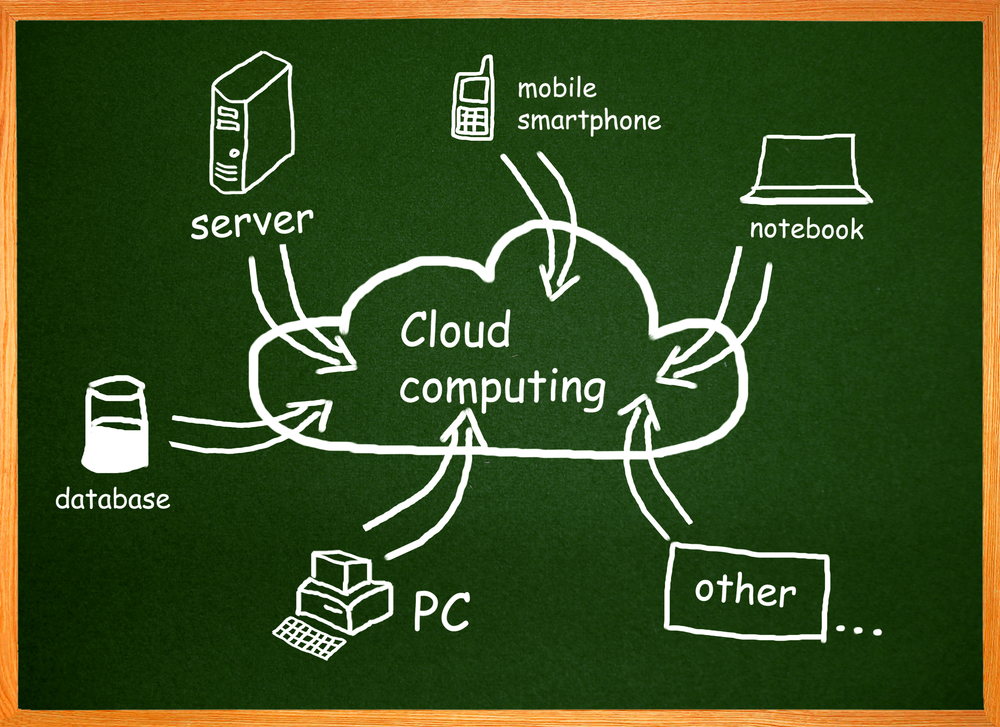 A couple of options for this include online cloud backup services, network attached storage (NAS) devices or both.
A couple of options for this include online cloud backup services, network attached storage (NAS) devices or both.
For online cloud backup, RB’s Computer Service has a cloud backup solution that is secure and takes periodic snapshots of changes and updates to your data and can safeguard that data for you.
Another option is a network attached storage (NAS) device. For this, you can buy a hard drive specialized for use as a NAS or adapt an extra computer. With this, you are creating your own private, local data backup and connecting it to the Internet to share as much or as little as you want to.
The advantage of building your own cloud and backup is that everything is under your control and in your possession. You can keep it in your home or office. You will have a one-time cost of the hardware and set-up, but no monthly storage fees. Plus, you can use your own network to access your data anywhere you have an Internet connection (Linda C. Brinson, howstuffworks, Do I need to back up files that are already in cloud storage?, June 2019, https://computer.howstuffworks.com/backup-cloud-storage.htm).
 Depending on your business needs, an online cloud backup service could be the best fit for you, or a network attached storage (NAS) device or both. Regardless, RB’s Computer Service is available to help you determine and implement what makes the most sense. For a hassle-free consultation, don’t hesitate to contact us via email or phone at help@rbsmn.com, or at 763-441-3884. In addition to cloud backup solutions, RB’s Computer Service offers Ransomware strategies, managed IT services, and virus and malware removal services. We sell the best commercial-grade firewall routers, best laptop computers, best desktop computers, business computers, computer parts, and computer monitors. We provide iPhone and smartphone repair, and tablet repairs to customers and clients throughout central Minnesota and St. Cloud.
Depending on your business needs, an online cloud backup service could be the best fit for you, or a network attached storage (NAS) device or both. Regardless, RB’s Computer Service is available to help you determine and implement what makes the most sense. For a hassle-free consultation, don’t hesitate to contact us via email or phone at help@rbsmn.com, or at 763-441-3884. In addition to cloud backup solutions, RB’s Computer Service offers Ransomware strategies, managed IT services, and virus and malware removal services. We sell the best commercial-grade firewall routers, best laptop computers, best desktop computers, business computers, computer parts, and computer monitors. We provide iPhone and smartphone repair, and tablet repairs to customers and clients throughout central Minnesota and St. Cloud.

