The worldwide Coronavirus (COVID-19) outbreak has people scrambling to protect themselves, their homes, families, and businesses from potential contamination. Regularly disinfecting your computer keyboard can help prevent the spread along with sanitizing your mouse.
Computer keyboards are one of the most-touched surfaces in homes and offices everywhere. When we are out  of the home or office, our hands pick up germs that are exposed to airborne viruses. Often we inadvertently bring them into our home or office on our hands and offer an ideal petri dish for them to spread onto our computer keyboards and office surfaces. According to a University of Arizona study, your keyboard may have 400 times more bacteria and germs on it than a toilet seat (Alina Bradford, Ed Rhee, C|NET, Your keyboard, and mouse are filthy. Here's how to clean them, April 11, 2019, https://www.cnet.com/how-to/how-to-clean-and-disinfect-your-keyboard-and-mouse/).
of the home or office, our hands pick up germs that are exposed to airborne viruses. Often we inadvertently bring them into our home or office on our hands and offer an ideal petri dish for them to spread onto our computer keyboards and office surfaces. According to a University of Arizona study, your keyboard may have 400 times more bacteria and germs on it than a toilet seat (Alina Bradford, Ed Rhee, C|NET, Your keyboard, and mouse are filthy. Here's how to clean them, April 11, 2019, https://www.cnet.com/how-to/how-to-clean-and-disinfect-your-keyboard-and-mouse/).
In this blog, we’ll highlight some computer keyboard disinfecting techniques for do-it-yourselfers. Because keyboards are electronic devices, and although they are not fragile but sensitive, don’t hesitate to contact RB’s Computer Service for help disinfecting your office keyboard.
Supplies Needed:
- Compressed air (sold in a can)
- Disinfecting wipes or rubbing alcohol (99% alcohol)
- Microfiber cloth or paper towels
- Toothbrush (disposable)
- Cotton swabs
Step One-Compressed Air
TURN OFF COMPUTER, DISCONNECT KEYBOARD FROM COMPUTER.
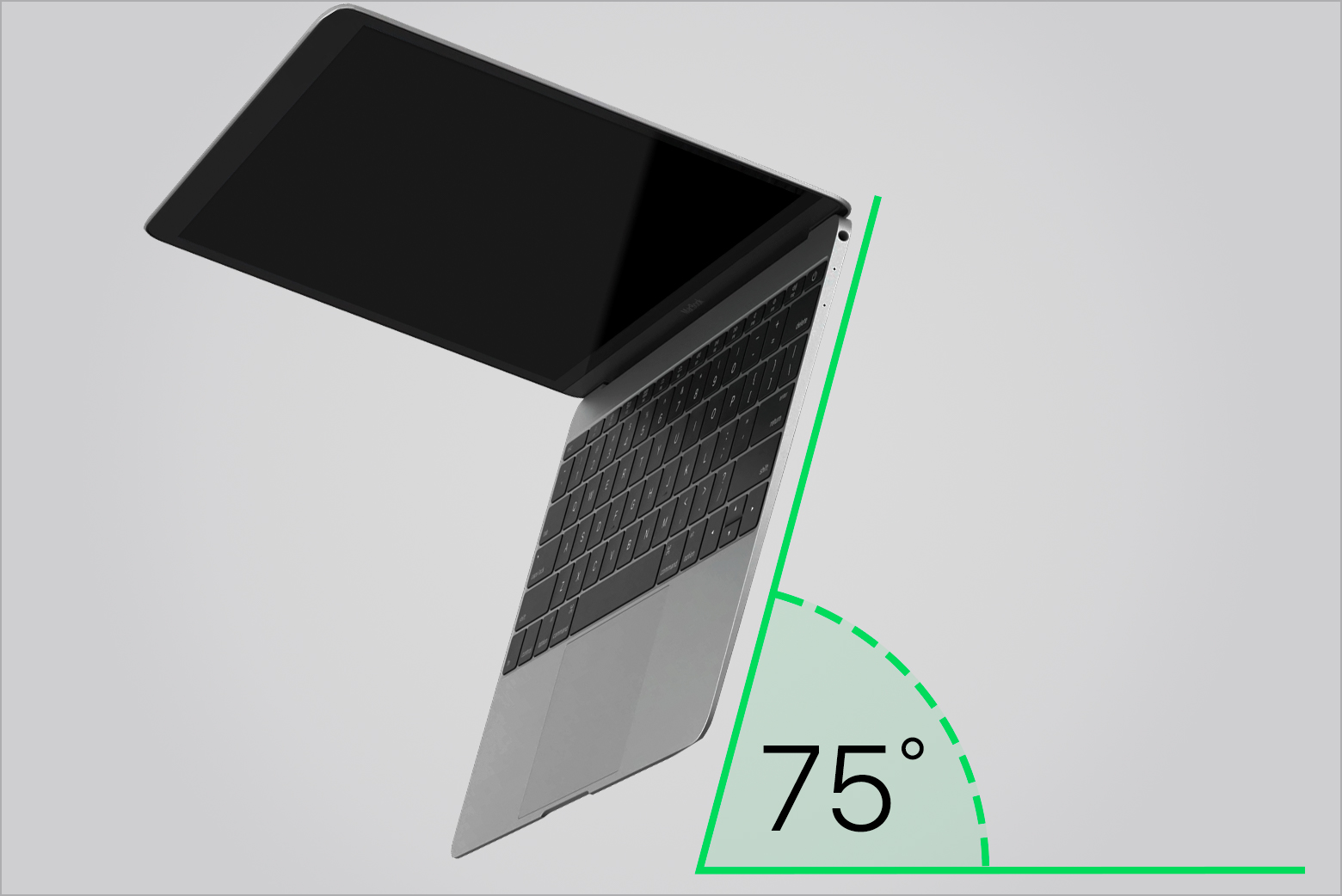 Start by tilting the keyboard upon its “short side” straight up over a flat surface. For laptops (see picture), aim for a 75-degree angle (Jake Smith, Prevention.com, How to Clean Your Keyboard the Right Way, According to a Cleaning Expert, March 18, 2020, https://www.prevention.com/health/a31700300/how-to-clean-keyboard/).
Start by tilting the keyboard upon its “short side” straight up over a flat surface. For laptops (see picture), aim for a 75-degree angle (Jake Smith, Prevention.com, How to Clean Your Keyboard the Right Way, According to a Cleaning Expert, March 18, 2020, https://www.prevention.com/health/a31700300/how-to-clean-keyboard/).
While holding the keyboard or laptop, grab the compressed air can and spray in a short blast from top to bottom to push out any debris or crumbs. Next, use a clean toothbrush to sweep out larger pieces of debris and crumbs in short, gentle strokes.
It’s important to do this process top to bottom, ensuring that crumbs and dust fall out instead of getting lodged  in a forgotten corner. When they fall out, wipe them up with a sanitizer wipe and throw away. Continue this process until there is nothing else to sweep out. Again, be gentle to avoid breaking a key. If you are not confident in doing this, contact RB’s Computer Service to help you disinfect your keyboard.
in a forgotten corner. When they fall out, wipe them up with a sanitizer wipe and throw away. Continue this process until there is nothing else to sweep out. Again, be gentle to avoid breaking a key. If you are not confident in doing this, contact RB’s Computer Service to help you disinfect your keyboard.
Step 2- Disinfecting wipes or rubbing alcohol (99%) and a microfiber cloth or paper towels.
 Now that you have the debris and crumbs out, the next step is to disinfect your keyboard. You have a few options for this. Use either a disinfectant wipe, microfiber cloth with diluted rubbing alcohol (2:1 parts water and alcohol) or paper towels (Jake Smith, Prevention.com, How to Clean Your Keyboard the Right Way, According to a Cleaning Expert, March 18, 2020, https://www.prevention.com/health/a31700300/how-to-clean-keyboard/). Do not use aerosol cleaning sprays or wipes that contain bleach. Wipes with bleach can damage the finish/lettering on your keyboard (Alina Bradford, Ed Rhee, C|NET, Your keyboard, and mouse are filthy. Here's how to clean them, April 11, 2019, https://www.cnet.com/how-to/how-to-clean-and-disinfect-your-keyboard-and-mouse/).
Now that you have the debris and crumbs out, the next step is to disinfect your keyboard. You have a few options for this. Use either a disinfectant wipe, microfiber cloth with diluted rubbing alcohol (2:1 parts water and alcohol) or paper towels (Jake Smith, Prevention.com, How to Clean Your Keyboard the Right Way, According to a Cleaning Expert, March 18, 2020, https://www.prevention.com/health/a31700300/how-to-clean-keyboard/). Do not use aerosol cleaning sprays or wipes that contain bleach. Wipes with bleach can damage the finish/lettering on your keyboard (Alina Bradford, Ed Rhee, C|NET, Your keyboard, and mouse are filthy. Here's how to clean them, April 11, 2019, https://www.cnet.com/how-to/how-to-clean-and-disinfect-your-keyboard-and-mouse/).
Clean the keys and the surrounding area by wiping them and keeping them moist/wet for about three minutes to disinfect them (moist/wet doesn’t mean soaking). You just want to see moisture on the surface of the keys, but liquids shouldn’t be allowed to soak into the keyboard. “If you’re using a wipe, you may need to squeeze out excess liquid. You can also spray a cotton swab with the diluted alcohol and use that to clean hard-to-reach areas (Jake Smith, Prevention.com, How to Clean Your Keyboard the Right Way, According to a Cleaning Expert, March 18, 2020, https://www.prevention.com/health/a31700300/how-to-clean-keyboard/).”
Make sure everything is 100% dry before powering back on.
Disinfecting your computer keyboard regularly can help prevent spreading germs and airborne viruses. While the procedure outlined above is pretty straight forward, but if you feel uncomfortable disinfecting your keyboard, contact RB’s Computer Service today via phone or email at 763-441-3884, help@rbsmn.com. In addition to helping disinfect your keyboard, RB’s Computer Service can provide strategies and managed IT service agreements to help prevent Ransomware attacks as well; now that many are at home doing work online, making businesses more than ever vulnerable for cyber hacks and phishing scams. We sell the best commercial-grade firewall routers, business computers, computer parts, computer monitors and provide computer repair. We also do iPhone repair, smartphone repair and tablet repairs to customers and clients throughout Central Minnesota and St. Cloud.

