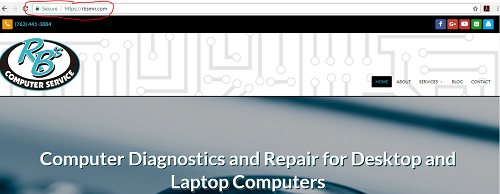 Secure websites have a green "Secure" lock box in the address bar
Secure websites have a green "Secure" lock box in the address bar
When the “world wide web” (www) entered our vocabulary 30 years ago we embraced it as the “internet super highway,” a place to get information efficiently and quickly, to purchase things, get news in real time, or do research. It was an exciting and innocent time. But with the growth of scams and fraud being committed online, victims of hackers, ransomware, and phishing could easily call it the “internet super crime wave.” Furthermore, this week it was reported that 83 million Facebook accounts are fakes and dupes, which suggests a corresponding percentage of websites online could be too (Heather Kelly, CNN, Heather Kelly, 83 million Facebook accounts are fakes and dupes, August 3rd, 2018, https://www.cnn.com/2012/08/02/tech/social-media/facebook-fake-accounts/index.html). Since the internet is not going away and its value and usefulness will continue to be intertwined with our daily lives, it is important for both individuals and businesses to implement a plan of action to protect themselves. Over the last year I have written on a number of areas RB’s Computer Service can help with this. Today I’ll summarize some of them and add a new item: SSL, Secure Sockets Layer.
Protecting Yourself Before You Go Online
Before you go online, there are steps you can take to help ensure you will be protected from a hack and minimize your exposure if someone gets past your defenses when you are. They are: use a VPN, use your own WiFi, use a commercial grade firewall router, and back up everything.
- VPN- Virtual Private Networks
Reroute your traffic through dedicated, encrypted servers. You can either pay for a reputable VPN service or go for a well-known and established free one. Most now offer apps for desktop and mobile use, so they’re easy to install and use. (David Nield, Field Guide, How to Stay Safe on Public Wi-Fi, June 16th, 2016, https://fieldguide.gizmodo.com/how-to-stay-safe-on-public-wifi-1779464400). RB’s Computer Service can help you select and set up a VPN.
- Use your own WiFi
The BEST protection is not using a public WiFi at all. You can do this by bringing your own with you. Whether you use a mobile hotspot like a MiFi or a Karma, or you just tether to your smartphone and use your wireless carrier’s data, both approaches get you off of the sketchy public Wi-Fi at the airport while you’re waiting for your layover and onto cellular data instead. These “hotspot” devices are small and easy to carry around. Plus, most offer affordable subscription options. (Lifehacker Staff, Lifehacker.com, Top 10 Ways to Stay Safe On Public Wi-Fi Networks, February 4th, 2017, https://lifehacker.com/top-10-ways-to-stay-safe-on-public-wi-fi-networks-1791800347). RB’s Computer Service can help you select and set up your own WiFi for your network and devices.
- Commercial Grade Routers
A significant distinction to note is that consumer routers prioritize speed, media streaming and THEN security, while business routers prioritize security first, remote access and scalability. (Michael Brown, What Separates Business Routers from Consumer Routers?, June 12, 2012 https://www.pcworld.com/article/256683/what_separates_business_routers_from_consumer_routers_.html?page=2). RB’s Computer Service has helped a number of local businesses select and configure a commercial grade router for their network, we can help your business too.
Managed Back-Ups
Although many of our Managed IT Service Agreements share similar elements, all of them are customizable and affordable. We mean it when we say “for the price one pays for lunch each day of the month” is about how much a monthly Managed IT Service Agreement costs. Further, our Managed IT Service Agreements ensure your network system, security, and computers are up to date, backed up and property maintained. This prevents large investments to fix issues if and when they arise.
When You Go Online, Avoid Sites without an SSL Certificate
SSL Certificate stands for Secure Sockets Layer. It is a protocol which creates a secure connection between a client and the server over which to send information. SSL works by using a cryptographic system that uses two keys to encrypt data. Sites with an SSL Certificate look like our website domain name in address bar picture above, with a green lock that says “Secure.” You should NEVER purchase something online from a website without one of these.
This blog can serve as a road map to take action today. For help with your business, contact us via phone or email: 763-441-3884, or help@rbsmn.com. In addition to providing strategies to protect your computer or network when you are online, we also offer phishing prevention and ransomware strategies, and sell the best commercial grade firewall routers, best laptop computers, best desktop computers, business computers, computer parts and computer monitors. We provide managed IT services, computer repair, iPhone and smartphone repair and tablet repairs to customers and clients throughout central Minnesota and St. Cloud. Contact us today!
