
Everyone has received a phishing email with enough hooks to fool them into taking some type of action, like clicking into a familiar-looking, yet malicious website. Many phishing scams are easy to spot and avoid, but increasingly, they are not. Anti-phishing checkers are great tools to use in these situations. In this month’s blog, we’ll explore two free anti-phishing checkers and options for manual and automatic anti-phishing checks. Although anti-phishing checkers are a great line of defense, traditional anti-phishing measures should not be overlooked. Computer users and businesses can help protect themselves from becoming victims of phishing scams by embracing both. Before we dive into anti-phishing checkers and traditional anti-phishing measures, let’s review what email phishing is.
What is Email Phishing?
 The goal of email phishing is to trick recipients into clicking on something, like a website run by a cybercriminal. A phishing email is often dressed up with the logo of a business the recipient knows and trusts and is sometimes accompanied by eye-catching and highly suggestive pictures to create an emotional connection with the recipient. Lastly, phishing emails always include a call to action to get the recipient to do something. For example, some phishing emails ask recipients to “register” to win a too-good-to-be-true prize, like a trip to Hawaii, or “unlock” an online account by resetting a password, such as a bank or credit card account. Both are ploys to get a phishing email recipient to enter their personal information. Despite all this effort, historically phishing emails have contained one common red flag to help recipients steer clear of them, namely poor English, misspellings, and incorrect punctuation. But as the use of AI has proliferated, cybercriminals have hopped on the bandwagon to help them write email phishing scripts without poor English. This begs the question then, what can computer users do to know if an email is legit or phishing? One solution is to use an anti-phishing checker.
The goal of email phishing is to trick recipients into clicking on something, like a website run by a cybercriminal. A phishing email is often dressed up with the logo of a business the recipient knows and trusts and is sometimes accompanied by eye-catching and highly suggestive pictures to create an emotional connection with the recipient. Lastly, phishing emails always include a call to action to get the recipient to do something. For example, some phishing emails ask recipients to “register” to win a too-good-to-be-true prize, like a trip to Hawaii, or “unlock” an online account by resetting a password, such as a bank or credit card account. Both are ploys to get a phishing email recipient to enter their personal information. Despite all this effort, historically phishing emails have contained one common red flag to help recipients steer clear of them, namely poor English, misspellings, and incorrect punctuation. But as the use of AI has proliferated, cybercriminals have hopped on the bandwagon to help them write email phishing scripts without poor English. This begs the question then, what can computer users do to know if an email is legit or phishing? One solution is to use an anti-phishing checker.
How do Anti-Phishing Checkers Work?
 Two free anti-phishing checkers (these don’t require a subscription to use) are NordVPN’s Link Checker and Scamio, Bitdefender’s AI-powered chatbot. To use either of these, simply browse to their respective landing page, enter a web address, questionable message, email, or even a screenshot of a QR code. Then click “Analyze” or “Send.” Next, the checker will scan for phishing attempts or malware on the other side. For some phishing attempts, a computer user doesn’t need to submit or enter any personal information, the malicious download starts the second you arrive at the site. Simply visiting a website backed by malware can trigger a “drive-by download” attack, meaning malicious code could automatically be downloaded and/or executed on your PC.
Two free anti-phishing checkers (these don’t require a subscription to use) are NordVPN’s Link Checker and Scamio, Bitdefender’s AI-powered chatbot. To use either of these, simply browse to their respective landing page, enter a web address, questionable message, email, or even a screenshot of a QR code. Then click “Analyze” or “Send.” Next, the checker will scan for phishing attempts or malware on the other side. For some phishing attempts, a computer user doesn’t need to submit or enter any personal information, the malicious download starts the second you arrive at the site. Simply visiting a website backed by malware can trigger a “drive-by download” attack, meaning malicious code could automatically be downloaded and/or executed on your PC.
For some computer users and businesses, manual checks of every web address, questionable message, email, or QR code could prove to be time-consuming. Link Checker and Scamio work great for those “one-off” checks and peace of mind. But a better solution might be automatic phishing screening. Norton, Avast, AVG, Bitdefender, McAfee, and other major antivirus software companies offer automatic options. One caveat however is, that you’ll need to install a browser extension. If this is the best option for you, don’t hesitate to contact RB’s Computer Service. We can help you configure your business computer network, individual computers, devices, and laptops.
Best Practices to Protect Against Email Phishing
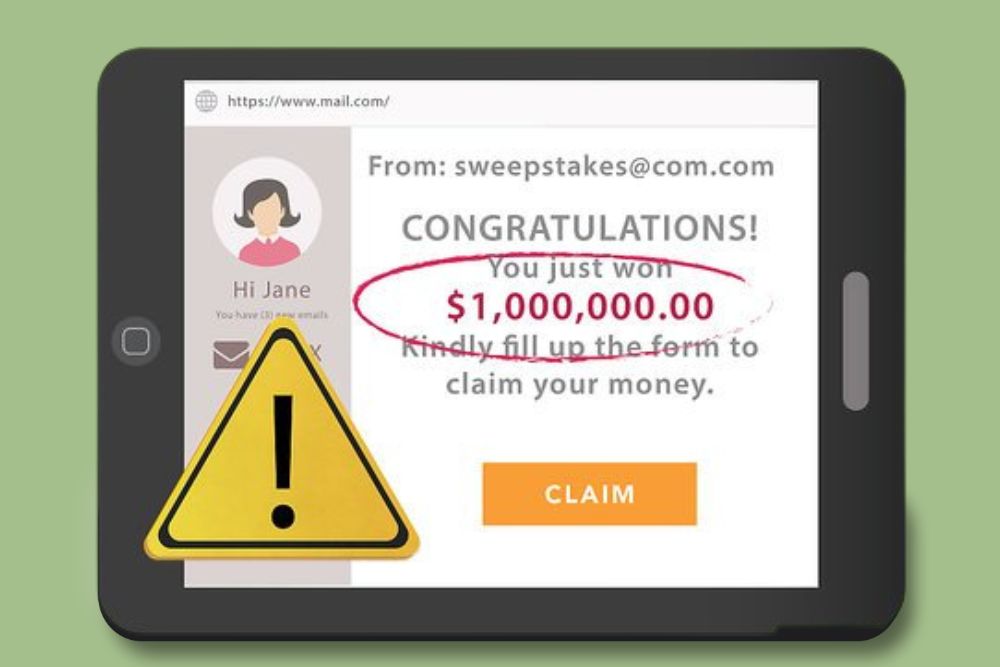 Although using an anti-phishing checker is a great line of defense, traditional anti-phishing measures should not be overlooked. Avoiding email phishing scams is crucial for protecting your personal information and financial security. Here are three effective ways to stay safe:
Although using an anti-phishing checker is a great line of defense, traditional anti-phishing measures should not be overlooked. Avoiding email phishing scams is crucial for protecting your personal information and financial security. Here are three effective ways to stay safe:
• Be Skeptical, Vigilant, and Don’t Assume:
Be skeptical of all emails, especially those from unfamiliar senders. Don’t assume an email from a trusted source is legit when they ask you to click into something that isn’t normal. Generic greetings, urgent requests, or offers that seem too good to be true are good signs something is not right. Verify the sender's email address by hovering over it to ensure it matches the official address of the organization they claim to represent. Be wary of links and attachments, even from known contacts, as their accounts may have been compromised.
• Verify Requests for Personal Information:
Legitimate organizations typically do not request sensitive information like passwords, Social Security numbers, or financial details via email. If you get one of these, independently verify its authenticity by contacting the organization through official channels. Avoid clicking on email links; instead, navigate to the organization's website directly by typing the URL into your browser.
• Keep Software Updated and Use Security Tools:
 Regularly update your operating system, web browser, and antivirus software to protect against known vulnerabilities. Enable two-factor authentication (2FA) for your email and other online accounts whenever possible. Consider using email filtering tools that can help identify and block phishing attempts before they reach your inbox. If you need help developing and implementing a cybersecurity plan for your business, don’t hesitate to contact RB’s Computer Service. We can help you with your business computer network and individual computers, devices, and laptops.
Regularly update your operating system, web browser, and antivirus software to protect against known vulnerabilities. Enable two-factor authentication (2FA) for your email and other online accounts whenever possible. Consider using email filtering tools that can help identify and block phishing attempts before they reach your inbox. If you need help developing and implementing a cybersecurity plan for your business, don’t hesitate to contact RB’s Computer Service. We can help you with your business computer network and individual computers, devices, and laptops.
Bottom Line
Historically phishing emails have contained one common red flag to help recipients steer clear of them, namely poor English, misspellings, and incorrect punctuation. But as the use of AI has proliferated, cybercriminals have hopped on the bandwagon to help them write email phishing scripts without poor English. When in doubt, Link Checker by NordVPN, and Scamio by Bitdefender, can be useful tools. RB’s Computer Service can help you set up desktop shortcuts and tabs for manual checks, and help you develop and implement a cybersecurity plan for your business. In addition to anti-phishing tactics, RB’s Computer Service can help you with installing, upgrading to, or troubleshooting Windows 10 & 11. Don’t hesitate to contact RB’s Computer Service today via email at help@rbsmn.com or call us at 763-441-3884. We are cybersecurity experts and provide very affordable Managed IT Service Agreements to ensure your computers and computer networks work securely, and smoothly and do what you need them to do.
References
Unsure if a link is safe? Use these anti-phishing tools to check.
https://www.pcworld.com/article/2231372/anti-phishing-tools-to-check-if-link-is-safe.html
10 Ways To Avoid Phishing Scams
https://www.phishing.org/10-ways-to-avoid-phishing-scams
Phishing Prevention Tips
https://usa.kaspersky.com/resource-center/preemptive-safety/phishing-prevention-tips
Don't Be Caught by Email Scams: How to Avoid Phishing
https://www.pcmag.com/how-to/how-to-avoid-phishing-scams
