
In last month’s blog, I highlighted a recent report in PCMag which found that ransomware victims that paid hackers declined to a record low of only 29% in the 4th quarter of 2023. The primary reason for this is more businesses are backing everything up. As a result, for businesses that become a victim of ransomware, instead of paying the hacker, they are using their backup instead. Also in last month’s blog, I encouraged businesses to back everything up in-house with a private server or using the cloud. The next important thing to consider is which type of data drive you should use for in-house back-ups and a data recovery strategy, Solid-State Drives (SSDs) or Hard Disk Drives (HDDs). In some situations, this decision could be the difference between recovering all your data, some of it, or nothing at all. Almost all laptop users these days have an SSD drive for data storage, for a variety of reasons. But mostly, computer users like SSDs because they are a bit faster than HDD and it is assumed that SSDs are inherently better. Yet, in the context of back-ups and a data recovery strategy, HDDs offer several advantages. In this blog, we’ll dive into the advantages of HDDs and offer some options to use both SSDs for speed and HDDs for in-house back-ups and a data recovery strategy.
Although SSD’s are a bit faster than HDD’s, HDD’s have many benefits for data recovery that SSD’s do not, such as:
HDD’s Magnetic Storage: HDDs store data using magnetic fields on the surface of the platters. This magnetic storage makes it possible to recover data even if the drive has suffered physical damage, such as a head crash or platter scratches. Specialized data recovery techniques can be used to reconstruct the data from the remaining magnetic traces on the platters.
HDD’s Data Density: HDDs typically have higher data density than SSDs, meaning they can store more data in a given physical space. This higher data density can make it easier to recover data from an HDD, as there is more physical material available for data recovery specialists to work with.
HDD’s Readability: HDD platters are generally more readable than SSDs, even after a failure. This is because the magnetic material used for data storage on HDD platters is more resistant to degradation over time compared to the flash memory used in SSDs. As a result, data recovery from a failed HDD is often more successful than from a failed SSD.
Repairability: In some cases, it may be possible to repair an HDD with platters to recover data. For example, if the failure is due to a damaged read/write head or motor, these components can be replaced, allowing the data to be recovered from the platters.
Using External HDD Drives for a Backup and Data Recovery Strategy
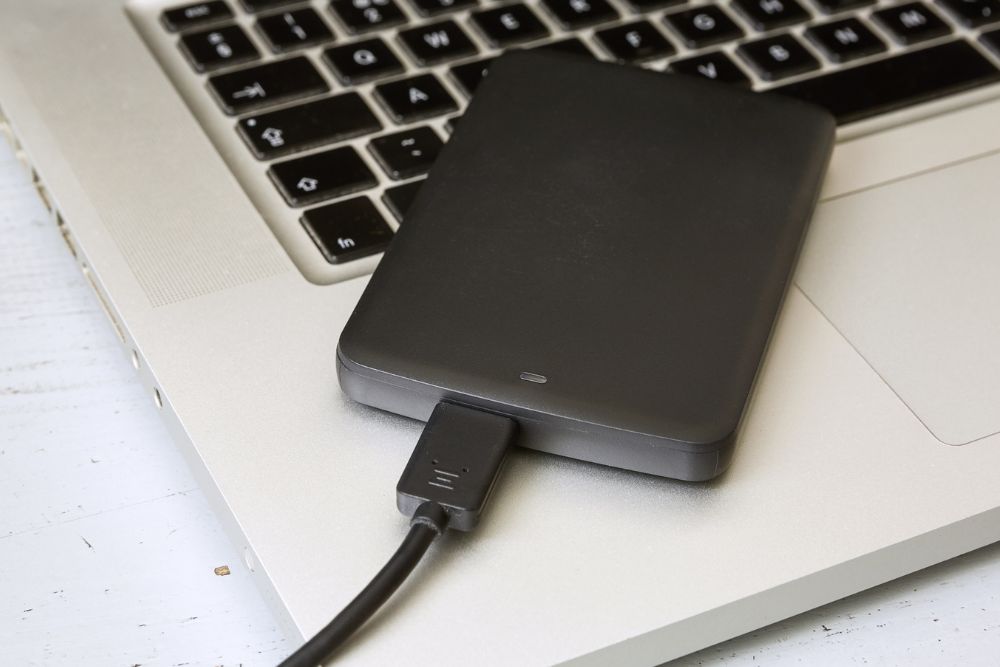 Instead of setting up an in-house server with an HDD, businesses can use an external HDD to back up everything and recover data if they need to. External HDDs are fairly small and can easily be plugged into a laptop or tower. With a few clicks of the mouse, everything can be backed up daily, or as frequently as needed. External HDDs also solve the speed issue. Computer users can continue to use their faster laptop or tower computer that has an SSD drive and then back everything up with an external HDD drive plugged into it.
Instead of setting up an in-house server with an HDD, businesses can use an external HDD to back up everything and recover data if they need to. External HDDs are fairly small and can easily be plugged into a laptop or tower. With a few clicks of the mouse, everything can be backed up daily, or as frequently as needed. External HDDs also solve the speed issue. Computer users can continue to use their faster laptop or tower computer that has an SSD drive and then back everything up with an external HDD drive plugged into it.
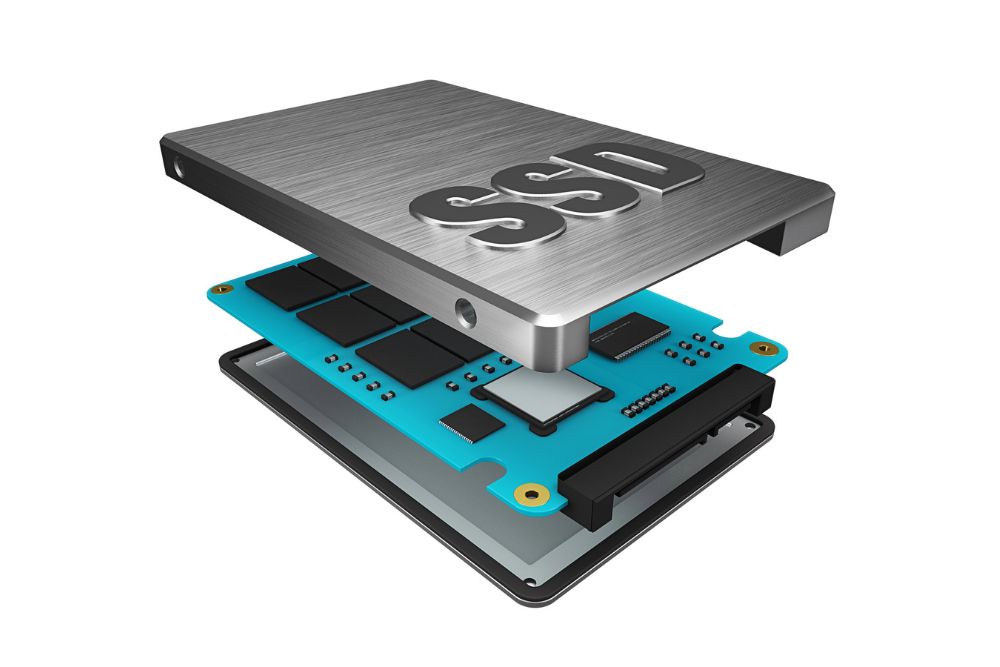 4 Other Ways to Use HDDs and SSDs
4 Other Ways to Use HDDs and SSDs
Use SSD for primary storage. Use the SSD for fast access to frequently used files and apps. The high-speed performance of SSD makes your computer feel more responsive.
Use HDD for secondary storage: Use the HDD as a secondary storage drive for storing large files, such as documents, photos, videos, and backups. HDDs are typically more cost-effective for storing large amounts of data compared to SSDs.
Use HDD for backups: For example, you can use an external HDD to create regular backups of your system and important files. Alternatively, you can use cloud storage services that offer HDD options for backups.
Use HDD for data recovery: In the event of data loss, the HDD can be beneficial for data recovery as noted above.
Bottom Line
 If you are thinking of setting up an in-house server to back up your network, or thinking an external HDD drive or drives is the best for you, don’t hesitate to contact RB’s Computer Service via email at help@rbsmn.com or call us at 763-441-3884. We’d love to help. We sell external HDD drives, and SSD drives, and provide uncomplicated and affordable Managed IT Services Agreements. In addition to computer and network backups, RB’s Computer Service can help you with installing, upgrading to, or troubleshooting Windows 10 & 11. We also sell the best commercial-grade firewall routers, best laptop computers, best desktop computers, business computers, computer parts, and computer monitors. For iPhone, smartphone repair, and tablet repairs, do not hesitate to contact us. We work with customers and clients locally and throughout central Minnesota and St. Cloud.
If you are thinking of setting up an in-house server to back up your network, or thinking an external HDD drive or drives is the best for you, don’t hesitate to contact RB’s Computer Service via email at help@rbsmn.com or call us at 763-441-3884. We’d love to help. We sell external HDD drives, and SSD drives, and provide uncomplicated and affordable Managed IT Services Agreements. In addition to computer and network backups, RB’s Computer Service can help you with installing, upgrading to, or troubleshooting Windows 10 & 11. We also sell the best commercial-grade firewall routers, best laptop computers, best desktop computers, business computers, computer parts, and computer monitors. For iPhone, smartphone repair, and tablet repairs, do not hesitate to contact us. We work with customers and clients locally and throughout central Minnesota and St. Cloud.
References
Can I Use SSD and HDD at the Same Time – Here’s Your Full Guide
https://www.partitionwizard.com/partitionmanager/can-i-use-ssd-and-hdd-at-the-same-time.html
SSD vs. HDD: Which Do You Need?
https://www.avast.com/c-ssd-vs-hdd
SSD VS HDD, Which Is Better for Backup? Your Answer Is Here
https://www.easeus.com/backup-utility/which-is-better-backup-ssd-hdd.html
External Hard Drive Setup and Formatting
https://www.sweetwater.com/sweetcare/articles/getting-started-with-external-hard-drives/

